
Creating an eMail VOICELink message is a simple three-step process. The sample scenario below provides an overview of this process. Each of the steps includes one or more references to the location of detailed procedures.
Jane Smitt wants to send a birthday greeting to her friend, Helen Choy. Her first step in creating a multimedia message with eMail VOICELink is to enter the email address of her friend and a message subject line in the main window of eMail VOICELink.
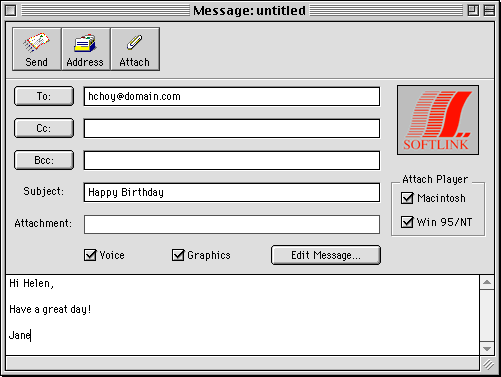
See Initiating an eMail VOICELink Message for instructions on beginning an email message.
The next step for Jane is to select a template for the whiteboard. She selects a template from the Select Template dialog box.
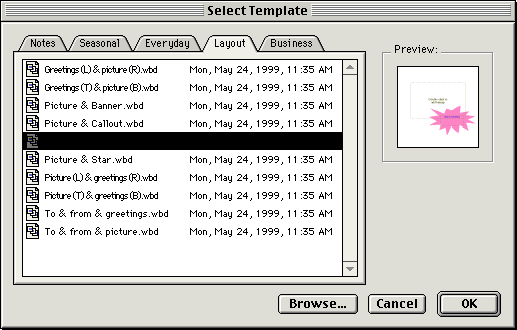
See Creating a Message with Text Graphics for more information on selecting templates.
The last step for Jane is to click the record button begin recording her voice message. She can use the other recording controls, such as the reverse button to review her message before sending it to her friend.
See Recording an Audio Message to learn about working with the recording controls.


